JIRA FAQs
Whether you’re a brand new beginner or you use JIRA on a daily basis, the very thing that makes it such an invaluable tool can also make it tricky to master. The extent of JIRA’s functionality – even before you look at the endless plugins available – means that even experienced users might not be getting the most out of it. This is why Clearvision’s JIRA training courses are some of our most popular. We tailor our courses to the teams we’re working with, so each individual learns the JIRA tricks to maximise their productivity.
Obviously we can’t tailor a blog post to every individual who reads it, as much as we’d like to! Instead, this blog tackles a few of the most frequently asked JIRA questions we encounter, in the hope you’ll find this a useful resource to help you on your journey to becoming a JIRA Jedi.

Q. What can be shown on an agile board? Can I view multiple projects on one board?
In short, anything that can be searched against in JIRA can be displayed in an agile board. What you can get out of the system relies purely on the information you put in. When you create an agile board, you’ll be given the option to create from filter. Using this option, any search that you make in JIRA and save as a filter can then be used.
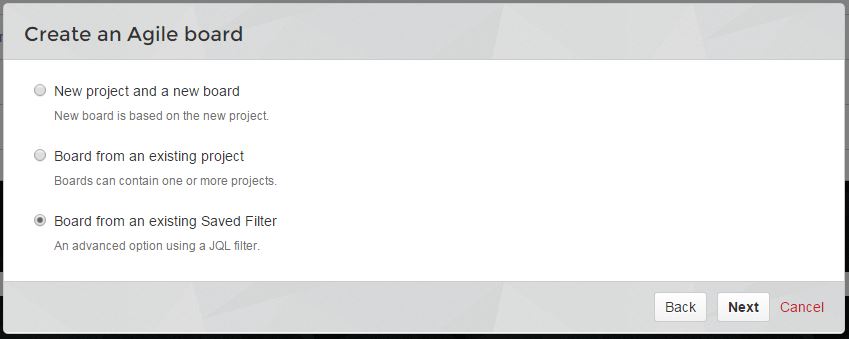
This feature is very useful if you want to have a board displaying multiple projects, or you want to be even more granular specific components across projects.
For further information on how searching in JIRA works, this knowledge base article is an excellent resource.
Q. What’s more important, project roles or groups?
When it comes to setting permissions within JIRA the level of customisation can be a minefield. The recommended starting point would be to use users and groups for global permissions, such as the ability to log in to JIRA and bulk edit issues etc.

When it comes to project permissions, however, there are vast levels of customisation that can be done, and it’s easy for administrators to become lost in an array of schemes used for every project. The best approach here is to simplify and reduce the number of schemes. Instead of assigning users and groups to each permission, assign a project role to the permissions.
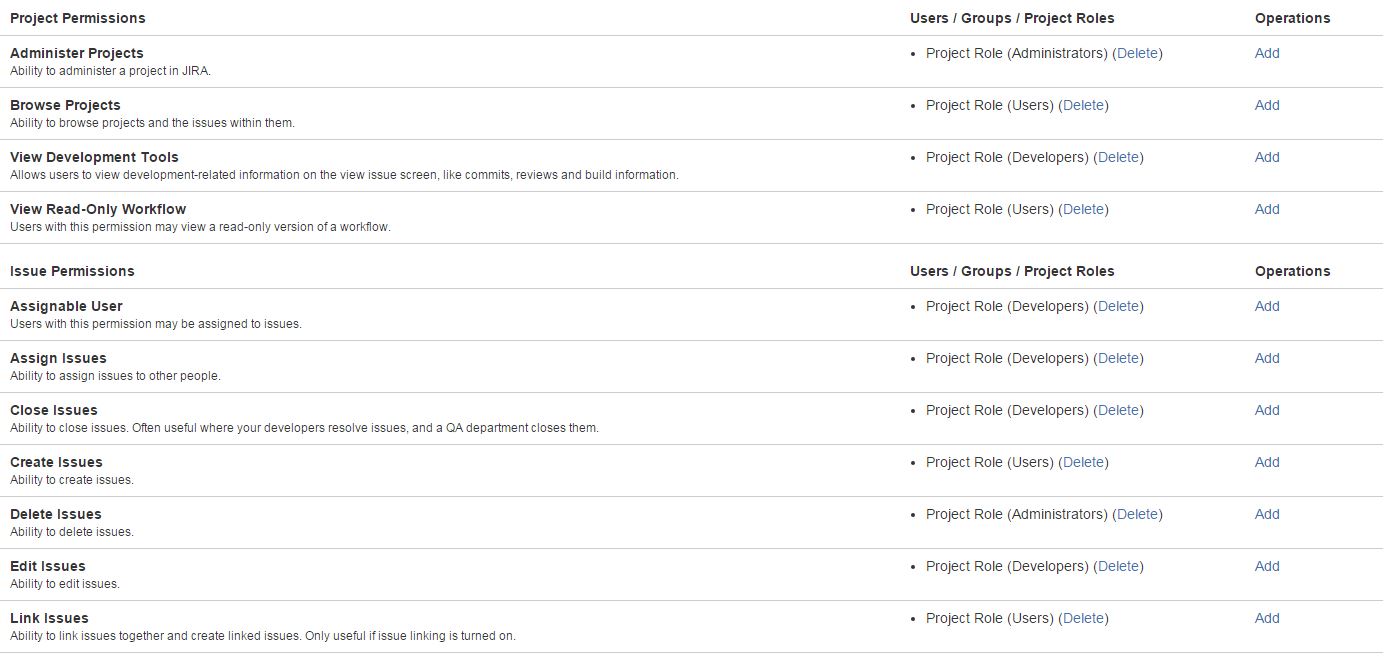
This then means on a project to project basis once groups and users have been assigned to the project roles the need for different permission schemes is reduced.
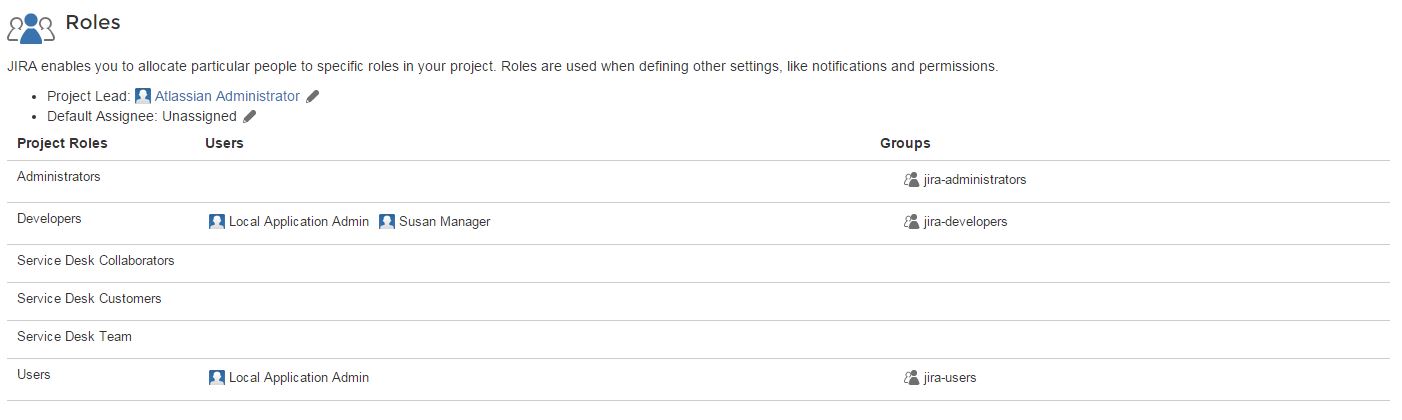
Q. Can you create multiple issues from a list of requirements in one go?
In short, yes! You can create multiple issues from a list of requirements in one go by utilising the integration of Confluence and JIRA – though it’s important to remember this will be dependent on the versions installed on your server.
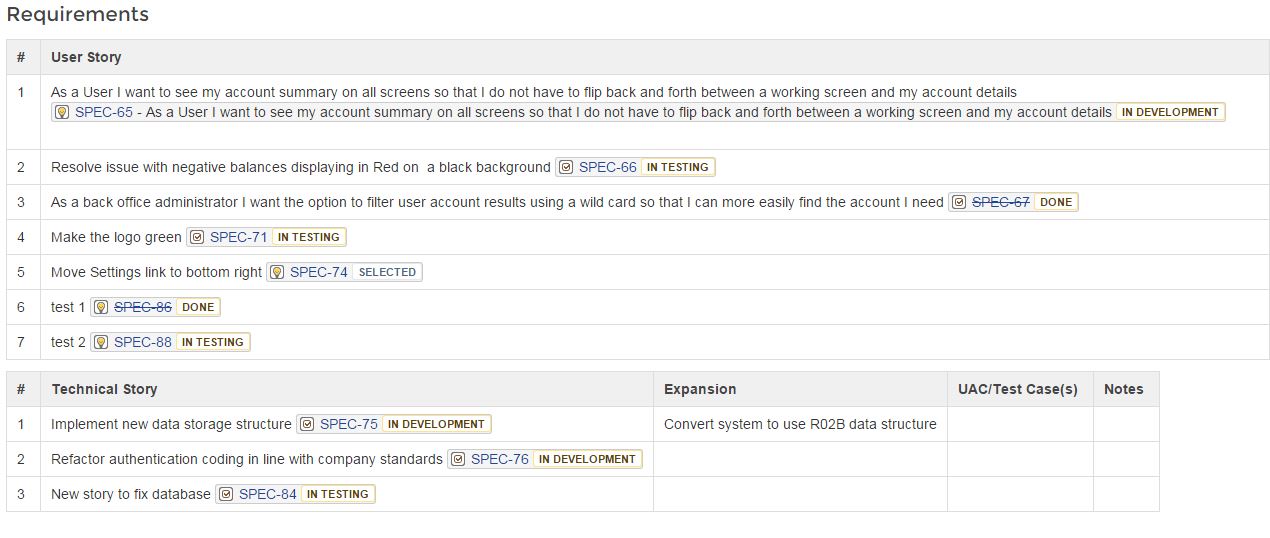
Here’s how to do it:
- Create a table of requirements in a Confluence page
- Highlight the text in the table and hover the pointer over the text
- Click the JIRA icon that appears to create a JIRA issue
- Select the appropriate project and issue type (the summary will be pre-filled with your selected text) and add a description if you wish
- Select the message at the bottom of the window suggesting the number of rows in the requirements table that can also be created as JIRA issues to bulk create those issues from the table
- The JIRA issue macro will then be embedded into each table row to show live updates of issue statuses.
Q. Custom fields and system slowdown – can you help?
Custom fields are one of the main causes for JIRA system slowdown, but there are ways to prevent it causing you problems.
You can negate system slowdown by, wherever possible, ‘re-using’ existing custom fields. This is done by adding contexts to the custom field, meaning your select list in one project or issue type may have different options to that of another.
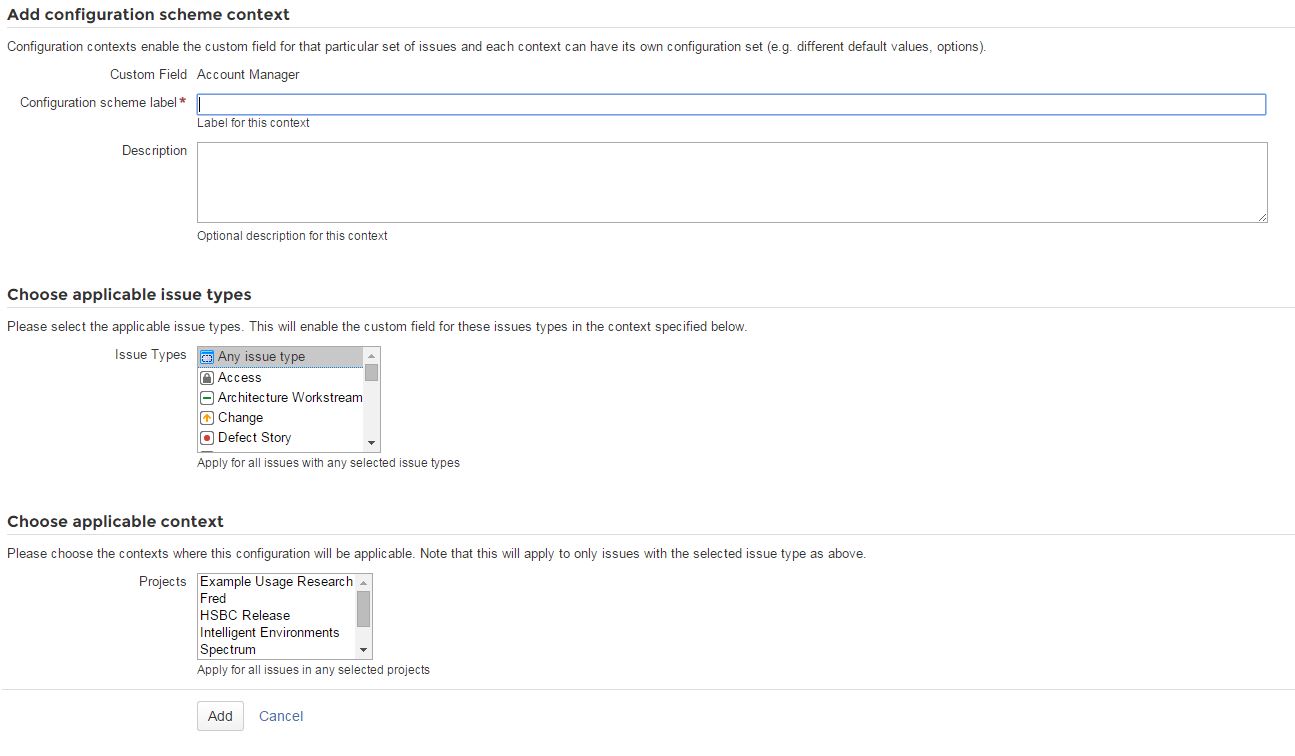
Q. Can you have agile boards showing the same or similar issues? Can you have one issue on multiple agile boards?
In its simplest form, an agile board just utilises JIRA data, meaning a JIRA issue can be shown on multiple agile boards.
Any changes that take place on one board, i.e. moving from one column to another (changing the issues status), maps directly to the workflow associated to the issue. As this function updates the issue, any other board that issue is shown on automatically gets updated too.
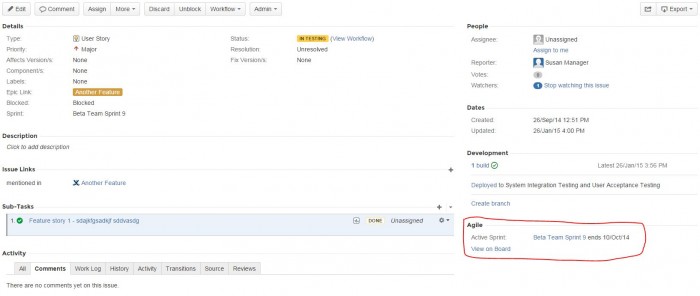
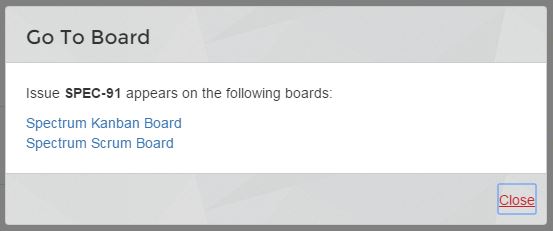
Looking for more JIRA info? Check out our free JIRA Basics in 30 Minutes White Paper! You’ll be on your way in just half an hour.
And if you’re looking for more in depth help with the intricacies of JIRA functionality and the best ways to tailor your workflows to your team, Clearvision also offers JIRA training courses for all ability levels.
clearvisionwebmaster
Atlasssian expert resources
Visit our blog for expert news and articles from the Atlassian world. On our resources page you will find recorded webinars, white papers, podcasts, videos and more.
The Software Blog
Read our blog for articles offering best practice advice written by Atlassian experts, as well as the latest news concerning your software.
Software White Papers and Guides
Dive deep into Atlassian software with our white papers and guides on individual tools, partner products, services, and best practices, written by the experts.
Expert Webinars
All of our webinars are pre-recorded and available to watch on-demand. Enjoy everything from partner features to application demos and updates from Atlassian experts.
















