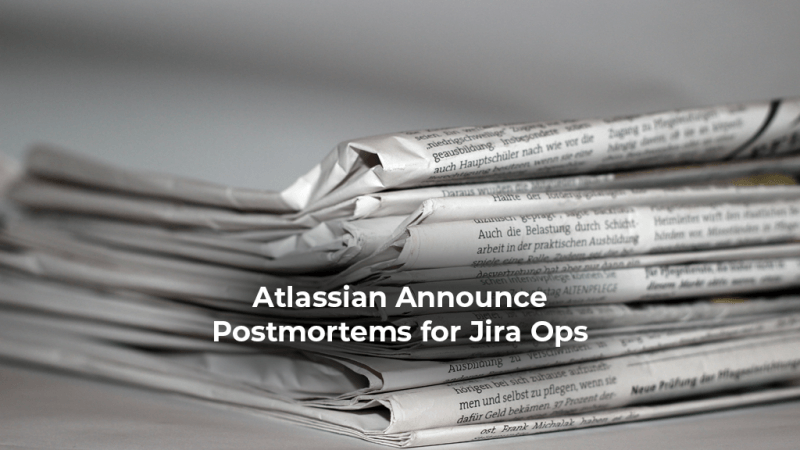Much to the despair of any and all DevOps/Ops teams, major incidents are unavoidable. When they occur, making sure they are fixed is pushed to the top of priorities. The same can’t be said for understanding the problems, however, which is why a lot of the time, they are not prevented from reoccurring.
It’s a vicious cycle, that has led to over 60% of teams saying they’d like to improve their postmortem process or at least learn from incidents.
As usual, Atlassian has listened and as such, they’ve made it so you never have to miss a postmortem again!
Jira Ops now creates a new Incidents space and parents page in Confluence, containing all your postmortems in one place, as the user is immediately prompted to create a postmortem document.
Gone are the days of having to remember to manually prepare a document containing blameless factors behind an incident.
The postmortem template consists of key focuses, to ensure all aspects of the incident are analysed and understood:
Designed to prompt your team, these sections ensure that the key points of each incident are covered. Modification is necessary, where needed. Every incident in Jira Ops by default needs a postmortem, this is to ensure you don’t miss any.
For incidents with low severity, the postmortem can be skipped from within the incident itself, or from the incident list view.
Enjoy the full view, from the timeline
Save time with the incident timeline, where all of the key events from the incident are gathered in chronological order. For those who’ve wasted hours piecing a comprehensive timeline together, the incident timeline is a lifesaver, gathering information for you from the different tools used during an incident.
Included automatically as a macro in the postmortem Confluence page when a postmortem with Jira Ops is created, timestamps of important events in the incident, such as key Slack messages, Opsgenie alerts, status changes, Statuspage customer comms and manual updates by the incident team are all provided and easy to view.
Improve after every incident
Taking action by tracking tasks and analysing what’s happened, provides a clear view of the root causes. This is critical in ensuring, they’re in a timely order.
After your postmortem has been published, Jira issues can be created directly from within a Confluence page. All you need to do is select the text of each action, and click “Create Jira Issue” from the options. Issues can then be scheduled on your dev team backlog and reviewed to ensure completion.
Enjoy having the ability to turn an overshadowed manual process into an opportunity to learn and improve with every incident.
What are you waiting for? Resolve incidents faster, and eliminate repetition of incidents, by creating your free early access account today. Head over to Atlassians website now for more info and access.
clearvisionwebmaster
Atlasssian expert resources
Visit our blog for expert news and articles from the Atlassian world. On our resources page you will find recorded webinars, white papers, podcasts, videos and more.
The Software Blog
Read our blog for articles offering best practice advice written by Atlassian experts, as well as the latest news concerning your software.
Software White Papers and Guides
Dive deep into Atlassian software with our white papers and guides on individual tools, partner products, services, and best practices, written by the experts.
Expert Webinars
All of our webinars are pre-recorded and available to watch on-demand. Enjoy everything from partner features to application demos and updates from Atlassian experts.