Atlassian Is Dedicated To Continuous Improvement – And Here’s The Proof
New versions of JIRA Service Desk and JIRA Software hit the market recently, and they reveal just how dedicated Atlassian is to continual improvement.
- April 10, 2018
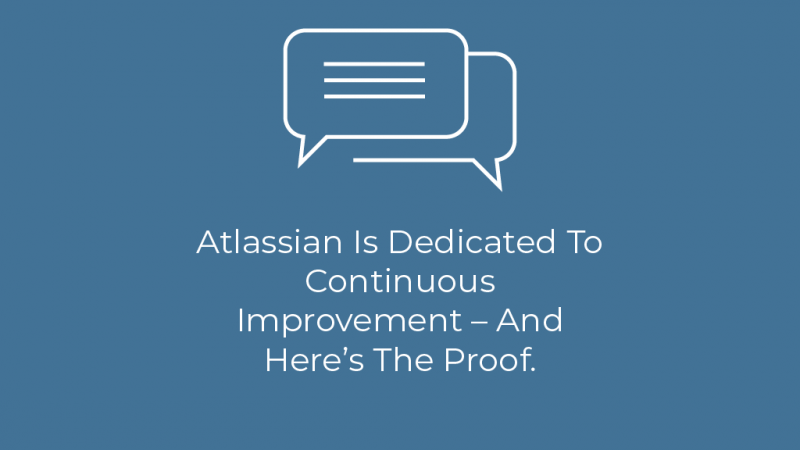
The success of JIRA Software has seen Atlassian rise to become a multibillion-dollar company in a relatively short space of time. Likewise, JIRA Service Desk is already making a splash, and is the fastest growing of Atlassian’s products in spite of its young age.
But as loved and as capable as these tools are, there’s always room for improvement – and that’s something that Atlassian is keenly aware of. That’s why it’s increased its R&D expenditure and committed to a more regular programme of software updates. Continuous improvement forms a key part of Atlassian’s agile approach to development.
Recently, Atlassian released new versions of both JIRA Software and JIRA Service Desk. As well as bugfixes and under-the-hood improvements, there are some notable new features too.
What’s New In JIRA Service Desk?
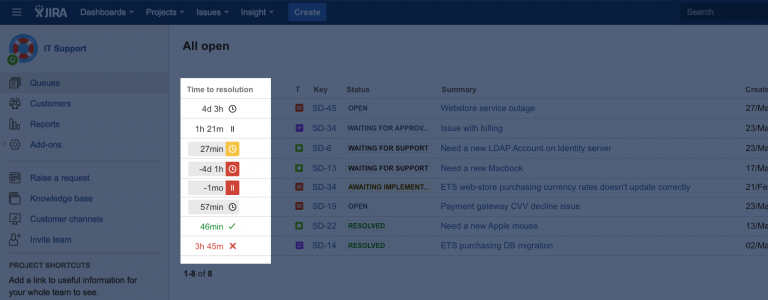
In JIRA Service Desk 3.6, for example, admins can now choose to allow external parties to comment on existing requests via email. On paper, that’s perhaps not the most exciting change, but this streamlining could lead to significant reductions in mean time to resolution (MTTR).
Equally, the fact that SLA timers are now viewable as weeks, months and years might not seem like a big deal at first glance, but the clarity this offers to support desk workers won’t be unappreciated.
What’s New In JIRA Software 7.4?
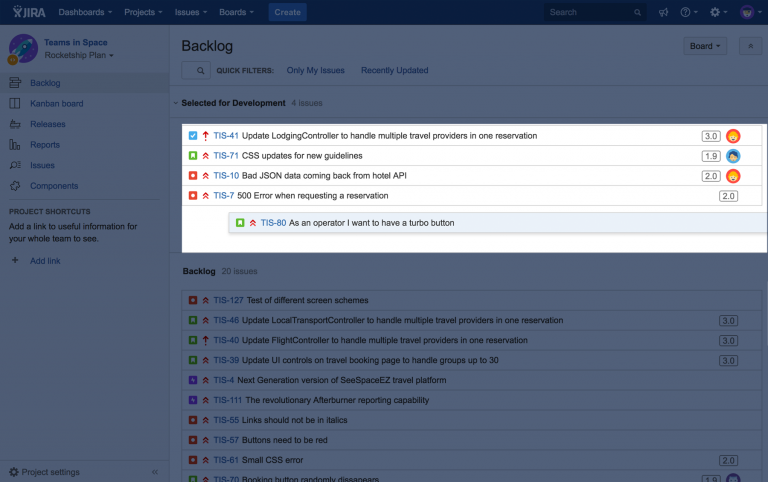
In the latest version of JIRA Software, kanban has become easier to use, thanks to the addition of the backlog. Dubbed ‘Kanplan’, this dedicated backlog view allows users to plan and prioritise with the structure of scrum, but issues can still be moved with the fluidity of kanban.

Also helping to keep work flowing are the enhanced powers given to project admins. They can now make changes to fields in their default issues screen, without having to ask a global admin for access. Again, it’s not an overly dramatic change, but it’s something that will make a real difference in the everyday work of JIRA users.
Down With Downtime
Arguably the most important addition is to the Data Center versions of both JIRA Service Desk and JIRA Software: zero-downtime upgrades. Normally, when you upgrade JIRA, it means downtime. It’s planned downtime, but it’s downtime nonetheless. With zero-downtime upgrades, instead of all nodes being brought down at the same time, they’re taken down one at a time, and then individually brought back up on the new binary. This means you can upgrade more often, because you don’t have to worry about disruption.
This kind of upgrade shows how serious Atlassian is about improving its product and securing its place in enterprise-level ITSM. By eliminating downtime completely during upgrades, Atlassian has made it far easier to keep its tools up to date. That means security patches are going to applied more regularly, and the newest features are going to be deployed more rapidly. Ultimately, this is better for everyone, including customers, admins, vendors and Atlassian itself.
clearvisionwebmaster
Atlasssian expert resources
Visit our blog for expert news and articles from the Atlassian world. On our resources page you will find recorded webinars, white papers, podcasts, videos and more.
The Software Blog
Read our blog for articles offering best practice advice written by Atlassian experts, as well as the latest news concerning your software.
Software White Papers and Guides
Dive deep into Atlassian software with our white papers and guides on individual tools, partner products, services, and best practices, written by the experts.
Expert Webinars
All of our webinars are pre-recorded and available to watch on-demand. Enjoy everything from partner features to application demos and updates from Atlassian experts.















