Making JIRA admin easy: Extract and deploy from one JIRA to another with Spectrum
Are you a JIRA admin? Here's how Spectrum's exclusive extract and deploy feature could make your life easier.
- November 10, 2017
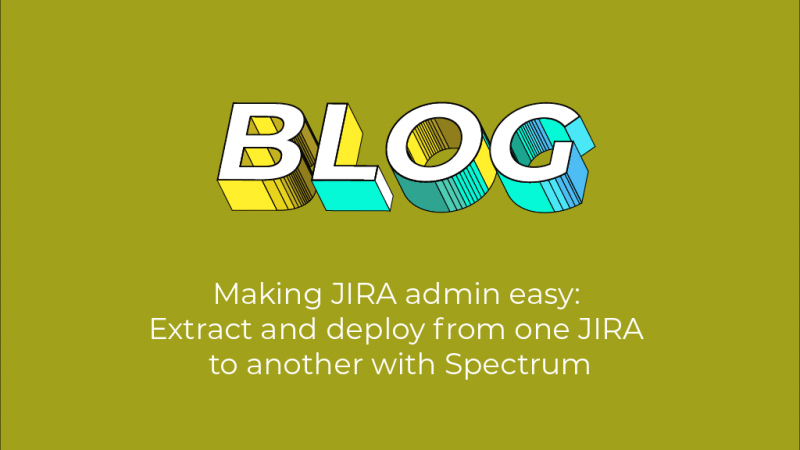

So you are a JIRA admin in control of an instance your organisation uses on site, or even overseeing multiple JIRA instances across multiple sites. You’re the one who looks after every aspect of all projects.
It’s a familiar situation to a lot of us. It’s a lot of responsibility: you’re looking after the custom fields, workflows and workflow schemes, different screens and screen schemes and every other component which holds the project together.
And then you’re approached by management and asked to move a project from one JIRA instance to another.
The pressure is on
It’s not an easy task to move one project from one JIRA project to another, let alone multiple projects. There’s a lot you need to keep track of.
Not only do the JIRA versions themselves need to match, but everything else, from issue type schemes to workflow schemes to custom fields and more has to match as well. Just one inconsistency could leave you lost.
It’s often troublesome and almost always time consuming.
Better process management for JIRA admins
The good news is that it doesn’t have to be such a time consuming process. In fact, it can be easy. When you’re faced with these challenges, Spectrum’s process management capabilities make it very easy to move projects from one JIRA to another.
Yes, that’s projects, plural!
How?
Meet the Spectrum Workbench.
From here, you can use Spectrum’s Process Manager to extract all the building blocks of a project and save it as a file. You will then be able to deploy that file into any other JIRA. If anything is missing, be it a custom field or a workflow, Spectrum will automatically create it for you in the background or will ask you to re-use existing one if it matches. This will save you a lot of precious time and effort. Once all the building blocks are in place you can then use standard JIRA functionality to import a project or multiple projects.
What’s more, you can keep track of all the processes and examine them at any time using Spectrum Workbench as it gives you a full breakdown. The Process Manager’s diff capability even allows users to compare two versions of a Process Specification file.
If you’d like to see the Workbench’s Process Manager in action and experience first hand how Spectrum makes life easier, please don’t hesitate to get in touch via Clearvision-cm.com and SpectrumCloud.io. Arrange a free demo of Spectrum today!
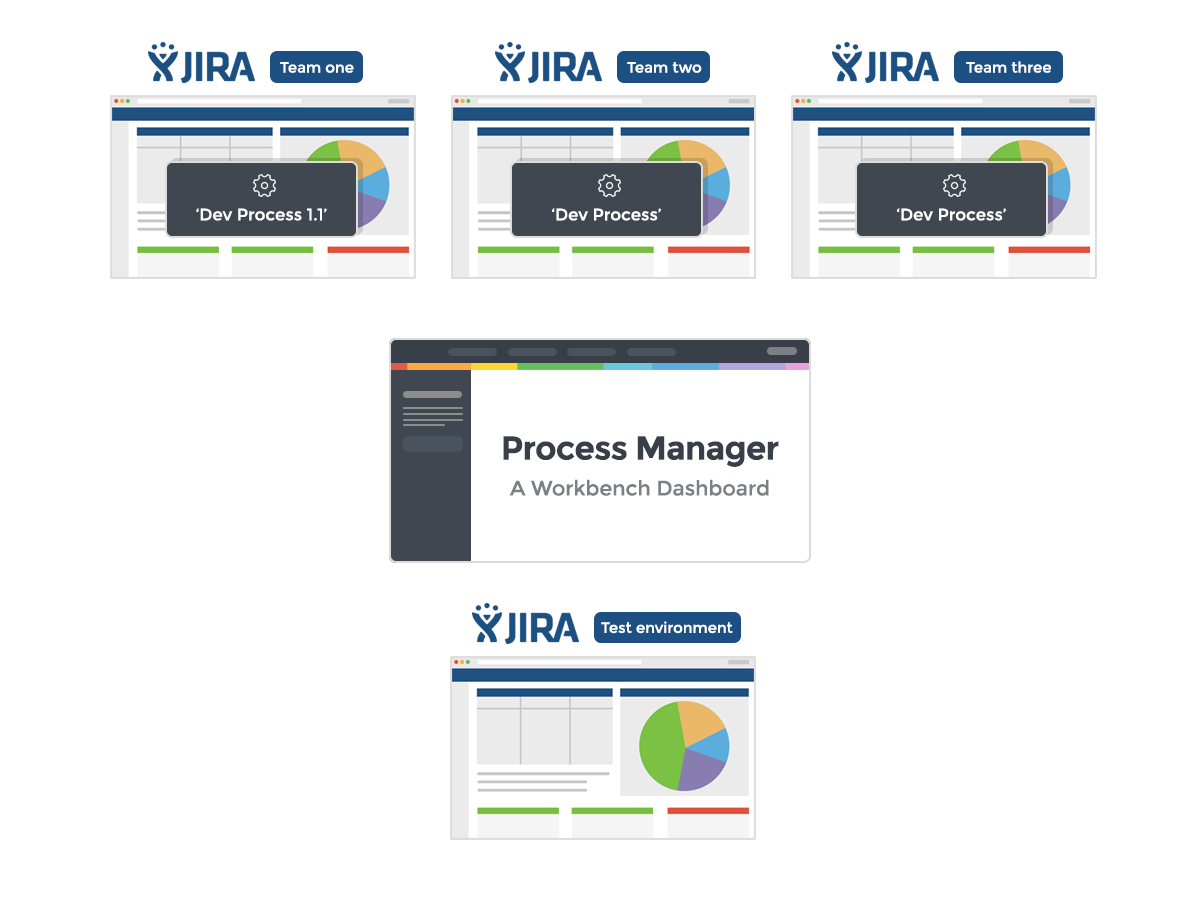
clearvisionwebmaster
Atlasssian expert resources
Visit our blog for expert news and articles from the Atlassian world. On our resources page you will find recorded webinars, white papers, podcasts, videos and more.
The Software Blog
Read our blog for articles offering best practice advice written by Atlassian experts, as well as the latest news concerning your software.
Software White Papers and Guides
Dive deep into Atlassian software with our white papers and guides on individual tools, partner products, services, and best practices, written by the experts.
Expert Webinars
All of our webinars are pre-recorded and available to watch on-demand. Enjoy everything from partner features to application demos and updates from Atlassian experts.















