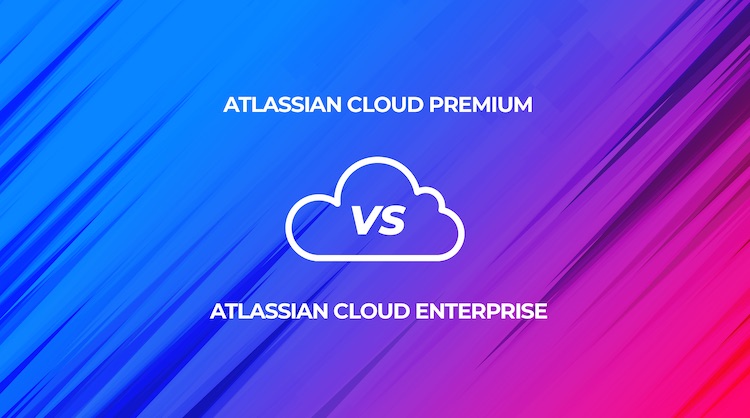What is Atlassian Cloud Premium?
Atlassian Cloud Premium plans include several new features across many of the Cloud products — Jira Software, Jira Service Management, and Confluence. An example is the ability to help teams scale.
Jira Software Cloud Premium

Jira Software Premium is designed to help users scale the way they prefer. It provides a stronger foundation on which to grow and aids in administering Jira Software at scale with an advanced toolkit. Jira Software Premium improves visibility across all work going on in an instance.
For an overview of the Free, Standard, Premium, and Enterprise plans for Jira Software, download this document.
Product-specific features include:
Advanced Roadmaps: Advanced Roadmaps provides an eagle-eye view of work being tracked in Jira Software – build roadmaps that span multiple teams and Jira projects. This powerful feature allows users to manage and track capacity and progress while enabling them to get ahead of dependencies and blockers. It is also easy to share cross-team roadmaps with stakeholders.
Global and multi-project automation: Global automations are available across all plans, and with Jira Premium’s new no-code automation feature, it is now possible to build and edit automations across the entire business or a handful of Jira projects within a few clicks! Of all Jira automation users, 87% say that it makes it easier to scale Jira within their organisation.
Project archiving: Reduce clutter in an instance, and ensure everything that the team can access in Jira Software is relevant by archiving projects and underlying issues when they’re no longer active.
Sandbox: A sandbox is an isolated environment where admins and developers can safely test applications and extensions as well as preview new features without impacting the production environment.
Release tracks: Release tracks determine when you and your users get Jira Software, Jira Service Management, and Confluence changes and new features. On the continuous release track, products get the changes as soon as they become available. With release tracks, the sandbox is put on the same release as production. Users can test a new release in a sandbox before it’s deployed to production.
Confluence Cloud Premium

For growing businesses, Confluence Cloud Premium provides much-needed advanced visibility and control. Features such as copy space permissions allow administrators to save time and remove obstacles fast, while the admin key provides temporary access to restricted pages. Inspect permissions allows admins and end-users to get to the root cause of permission issues. Teams can also make better decisions about organising and optimising content with analytics via Confluence spaces and pages. Cloud Premium includes 24/7 Premium support with one hour response times for critical issues, a 99.9% availability SLA, unlimited storage, and admin insights for understanding security and Atlassian product usage over time. Premium now includes Team Calendars, which up until Feb 2021 was a standalone product. If Team Calendars is something you require, you must purchase or upgrade to Premium.
Product-specific features include:
Analytics: Enables admins and end-users to report on projects, teams, and content through engagement insights across their site, spaces, pages, and users for smarter business and resource decision making. This makes updating spaces and pages a priority as it reveals the most popular.
Inspect permissions: Gives admins and end-users the ability to understand exactly who has access to pages and helps them get to the root cause of access issues.
Admin key: This allows temporary access to restricted pages, which makes it easier and faster for admins to fix issues relating to access. This is especially useful if a page owner is on leave or has left the company. The owner of the page will be notified via email if a restricted page has been accessed with an admin key and this is also captured in the audit logs.
Copy space permissions: Admins eliminate the possibility of making mistakes and save time when creating new spaces or cloning permissions from an existing space.
Jira Service Management Premium

Jira Service Management is an essential tool for IT teams when it comes to accelerating their service delivery. With Jira Service Management Premium, users can configure and scale as required with guaranteed high performance, dedicated support, and unlimited storage for the business. Features include:
- A 99.9% uptime SLA financially-backed by service credits.
- Unlimited storage.
- 24×7 Premium Support with a one hour response time for critical issues.
Teams at Atlassian are constantly researching and evaluating new capabilities for Jira Service Management Premium so expect more updates soon.
A summary of Atlassian Cloud Premium
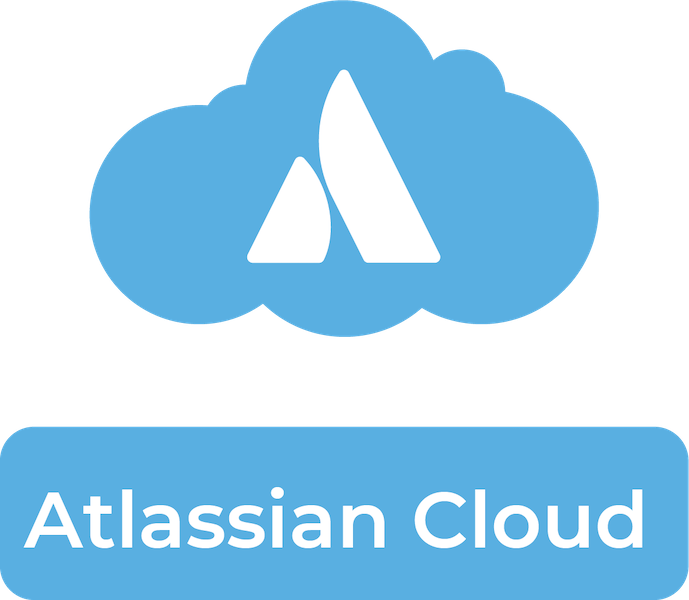
Jira Software Cloud Premium, Jira Service Management Premium, and Confluence Cloud Premium are recommended for larger teams with more than 100 users. This is down to the platform and product features that enable the fixing of problems at scale.
While Atlassian experts continue to explore new ways to unify packaging across all Cloud products, they have confirmed that for the time being, they will only be offering Premium plans for Jira Software Cloud and Confluence Cloud.
What is Atlassian Cloud Enterprise?
Atlassian describes Cloud Enterprise as a plan designed for enterprises with ever-growing collaboration, security, and governance needs. The Cloud Enterprise plan includes everything that is in Premium PLUS advanced capabilities for flagship products — Jira Software (JSW), Confluence, and Jira Service Management (JSM) in Cloud.
Is Atlassian Cloud Enterprise right for me?
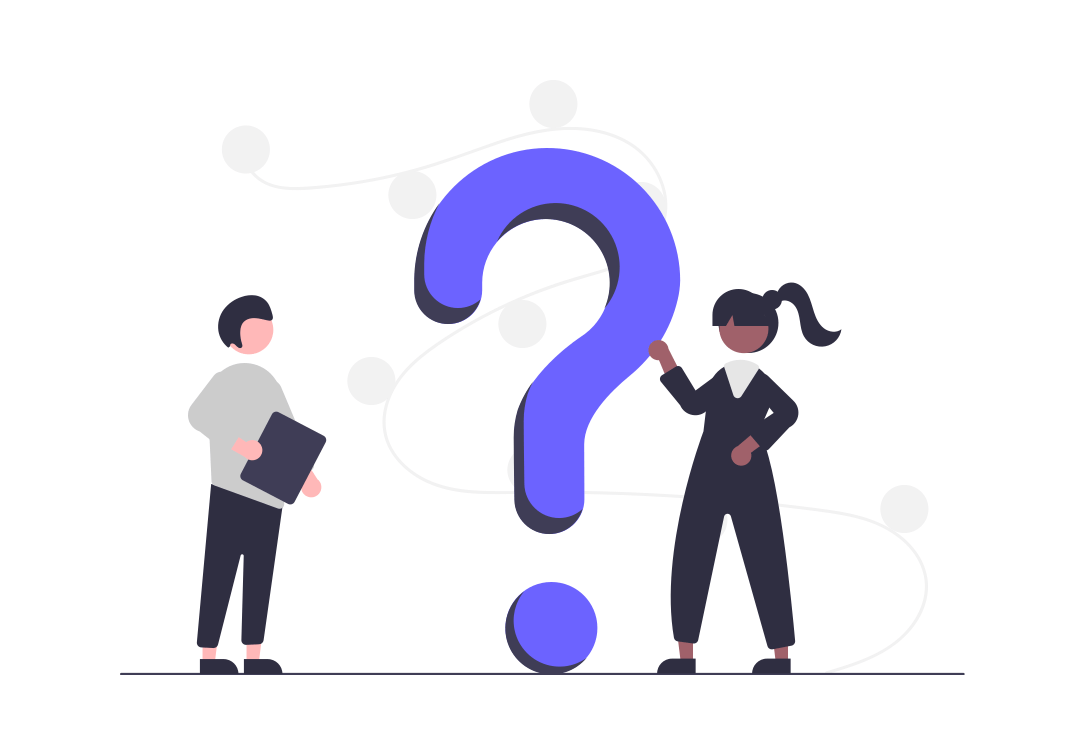
Cloud Enterprise is Atlassian’s highest tier Cloud plan. Enterprise Cloud is suitable for customers with:
- >801 Users of JSW or Confluence; 201+ for JSM.
- Data residency controls required within the US and EU.
- A need for unlimited instances of the tools.
Note: With Enterprise, users can enjoy unlimited instances in Jira and Confluence Cloud products.
What is the ‘capabilities package’ for Cloud Enterprise?
The full capabilities package in the Cloud Enterprise plan includes the following:
- Centralised user billing.
- Data residency.
- A 24/7 99.95% financially backed SLA guarantee.
- The highest level of dedicated support.
- Atlassian Access, SAML SSO, Automated User Provisioning, Audit Logs, and Organisation Insights.
In short, the Cloud Enterprise plan is different because it gives users unlimited flexibility regardless of the size of the business. It delivers Atlassian’s flagship products with new and enhanced capabilities across security, governance, administration, and more. It also enables seamless integrations with existing tools and processes used throughout the business.
Unlimited instance access licensing per user
Unlimited instance access (per user licensing) allows each Enterprise user (or agent) access to an unlimited number of instances for either Jira Software, Confluence, or Jira Service Management. This is great for customers because it means they can add new users, teams, or subsidiaries to as many instances as they want without the hassle of setting up or reconfiguring existing identity systems.
A summary of Atlassian Cloud Enterprise
- Users with existing Standard or Premium instances will receive a credit value of the unused subscription term towards their Enterprise purchase.
- Not all instances of a product need to be upgraded, you can choose which instance is covered under the Enterprise subscription.
- Cloud Enterprise includes all of the features/capabilities included in Premium.
- Cloud Enterprise offers a simplified subscription model that requires single user/organisation licensing for entry into all product instances within Cloud Enterprise.
Clearvision can help with Atlassian licensing, support, Cloud migrations, hosting, application training, and more. Get in touch by filling in the form below.
clearvisionwebmaster
Related Articles
Keep up to date with the latest Clearvision blog.
Our blog posts cover a wide range of topics from the latest software news to the latest in the Atlassian world.
Search through our white papers and guides.
We have a wealth of expertise to share with you in our white papers and guides.
Watch our webinars.
Watch our webinars on everything from JSM, JWM, Atlassian tools and more.