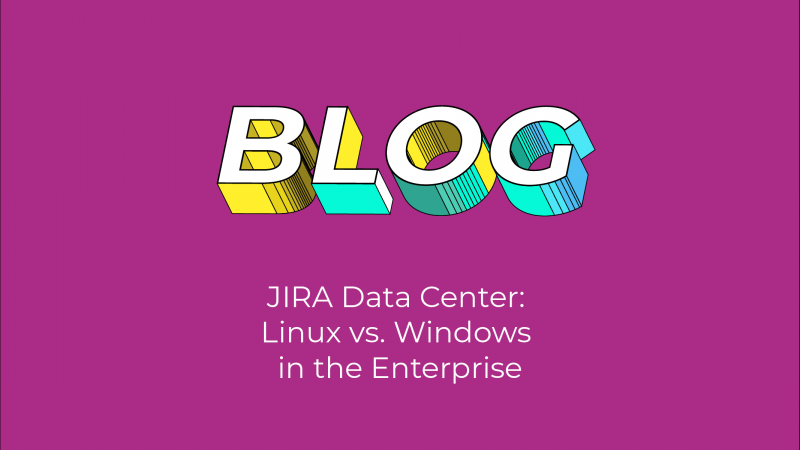Are you better off installing JIRA Data Center on Windows or Linux?
The Windows vs. Linux debate is an old one. As one of Clearvision’s own consultants pointed out when this question was first raised: you’ll struggle to win this argument against people with strong opinions.
If you’re the person trying to make this decision, however, with strong opinions coming at you from both sides, you could probably use some advice. We spoke with our expert software consultants to get some viewpoints on the matter, to put together this starting point for your decision making process.
Meet the experts
Richard Crampton
Richard Crampton is a Clearvision Technical Consultant with a focus on JIRA, JIRA Software and JIRA Service Desk.
Leigh Grealis
Senior Consultant working with Clearvision since 2001, with experience and interests ranging from traditional Software Change and Configuration Management through to Agile and recently DevOps.
JIRA Data Center on Linux
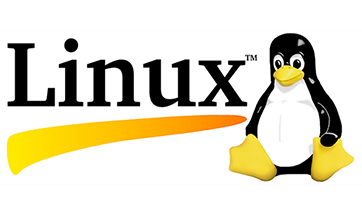
Linux is often the OS favoured by development teams. Developers often prefer Linux platforms due to a mature, stable, and rich set of built-in scripting capabilities and utilities. Simple tasks such as tailing log files and fast searching are trivial in Linux systems, whereas Windows contains very little native support.
If you’re interested, Atlassian’s own development and deep testing takes place on Linux as well, which may prove influential.
Of course, new Linux users face a steeper learning curve than those new to Windows. When you’re dealing with a mission-critical application like JIRA Data Center, this may pose a risk – a well configured Windows system will of course be better than a badly configured Linux system.
Our experts say:
At a high level, the main argument would be that JIRA Data Center runs slightly faster on Linux than it does on Windows – therefore if the specs of the VM / machine are the same, you will generally get more “bang for your buck” by running JIRA Data Center on Linux.
The biggest hurdle when it comes to Linux is that if someone prefers Windows, you’re not suddenly going to be able to make them forget what a mouse is and learn what a keyboard and terminal are.
JIRA Data Center on Windows
It’s suffered from a less than stellar rep in the past, but in recent years there have been significant server performance improvements made in the Windows world.
While traditionally, Windows operating systems have performed much worse than Linux for IO operations, which for applications performing lots of read/write becomes a problem, more recently the differences have reduced in the expensive server versions of Microsoft Windows. Taking IO out of the equation by putting lots of RAM into your machine means that there are very few performance differences between Windows and Linux for Java applications these days.
Our experts say:
If your Windows system does struggle, it’s simple to add hardware to the system, which is a plus. Hardware improvements are starting to negate the obfuscation that might previously have been an issue with Windows.
The potential problem with Windows is still around disk IO and file system implementation. Windows servers will run the application with no trouble, but things like backups and data processing can be difficult because of disk controllers, while that kind of thing is bread and butter under Linux.
Your IT support
Ultimately, this should be your most important deciding factor.
When you look closely, it may appear that Linux offers a few advantages over Windows, but those advantages are unlikely to have much of an impact if your support team doesn’t know the system well enough. While Linux is often preferred by developers, and Windows by business users, this isn’t always the case with IT support teams – both Windows and Linux will usually work meet their requirements. (That being said, don’t forget the price tag for a Windows Server license and Microsoft SQL Server database license. Depending on your IT team, this could be better spent on better hardware under Linux.)
Why is it that your support team should be the deciding factor?
Well, when you’re using JIRA Data Center, it’s because JIRA is mission critical to your teams, and you need it to function with high availability and stability. When it comes to maintenance and upgrades, any downtime will have a major negative impact on your business.
Our experts say:
If your support team doesn’t have Linux skills in house, it would be logical to proceed with a version of Windows as the base OS instead. We recommend going with what your teams feel most comfortable with, so make sure you’re aware if your organisation already has a preference.
Your time will be best spent ensuring the application is installed and configured correctly and is not creating copious amounts of errors due to bad configuration or plugins. Monitoring is critical in high-end systems – getting to understand the normal state of your system will allow you to identify when abnormal things are happening and you can do something about them before it is too late.
Although it is critical, this isn’t something that has to be left to your team. If you prefer to keep your teams focused on your development, Clearvision offers support services specifically tailored to the enterprise – find out more about our enterprise grade support here.
clearvisionwebmaster
Atlasssian expert resources
Visit our blog for expert news and articles from the Atlassian world. On our resources page you will find recorded webinars, white papers, podcasts, videos and more.
The Software Blog
Read our blog for articles offering best practice advice written by Atlassian experts, as well as the latest news concerning your software.
Software White Papers and Guides
Dive deep into Atlassian software with our white papers and guides on individual tools, partner products, services, and best practices, written by the experts.
Expert Webinars
All of our webinars are pre-recorded and available to watch on-demand. Enjoy everything from partner features to application demos and updates from Atlassian experts.