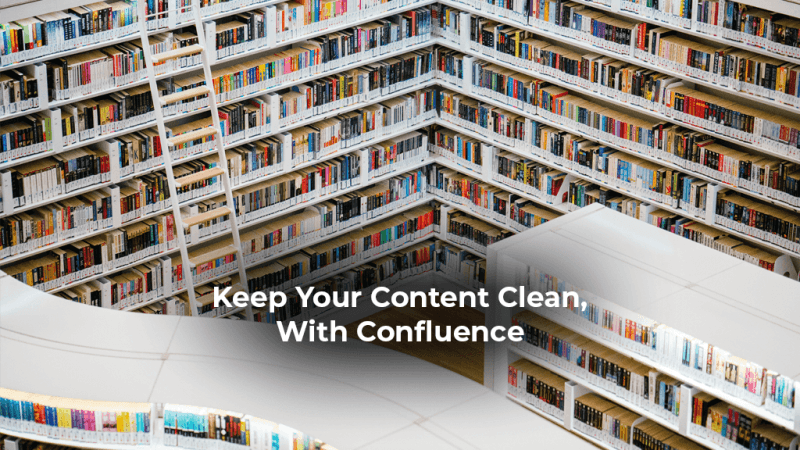Atlassian are always improving the functionalities of Confluence, and the new drag-n-drop feature, makes organising content easier than ever.
In this blog post, we’re going to look at best practise techniques to keep your company’s internal content neat and tidy.
Start by giving everything a space
Whether it’s marketing plans, products specs, IT files, HR documentation, or anything else, it all needs to be in an area where it can be found and accessed with ease.
Atlassian recommend the creation of individual spaces for each department, as well as a space for ongoing projects.
Once a space has been established, your next move is to organise it with a hierarchy, this is to help users know exactly where to add new or existing pages.
From here, you can create potential content for the future, by adding placeholder pages to a space, and when “child pages” are added beneath these, the placeholder pages become “parent pages”.
Child pages can be ordered and displayed within parent pages, (think of as a contents page). The Children Display macro can be inserted to display subpages onto the parent page, as soon as they are created or moved to another location.
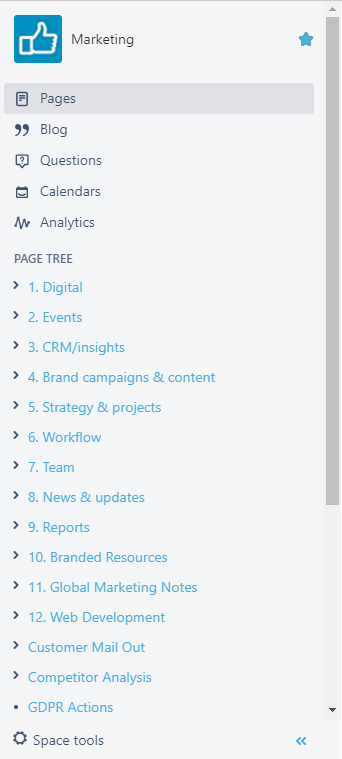
Drag-n-drop now
You can now drag-n-drop items within the contents of pages or (page tree), to move them around, making it easier to organise pages as soon as they’re created.
Atlassian recommend putting your page where it belongs right away, to save having to organise a load of pages at a later date.
Don’t be a content hoarder
It’s all well and good keeping on top of new content, but what about all of those out of date pages?
Let’s pretend for a second that all of your old digital pages are physical objects in the office, scattered around with no place to call home. You probably wouldn’t be able to see out of the windows anymore there’d be so much clutter! You’d end up getting confused and wondering where certain things are, now do you understand why out of date pages need to go?
Okay so it’s not all junk, maybe some of it can go in the attic for safekeeping? Sure it can, but if we’re not talking metaphorically anymore, it can be archived. Consider creating a folder or parent page, dedicated to old content. This will help everyone stay organised, as well as remove any confusion, and if you ever need to go back and refer to something, you know where to look!
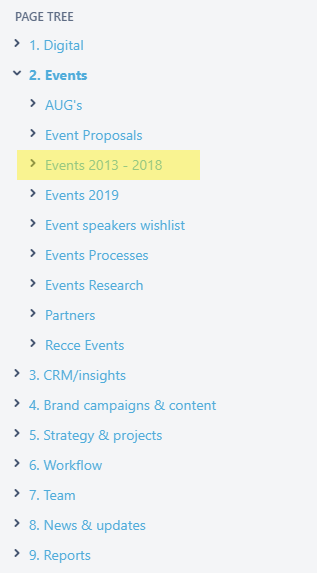
clearvisionwebmaster
Atlasssian expert resources
Visit our blog for expert news and articles from the Atlassian world. On our resources page you will find recorded webinars, white papers, podcasts, videos and more.
The Software Blog
Read our blog for articles offering best practice advice written by Atlassian experts, as well as the latest news concerning your software.
Software White Papers and Guides
Dive deep into Atlassian software with our white papers and guides on individual tools, partner products, services, and best practices, written by the experts.
Expert Webinars
All of our webinars are pre-recorded and available to watch on-demand. Enjoy everything from partner features to application demos and updates from Atlassian experts.