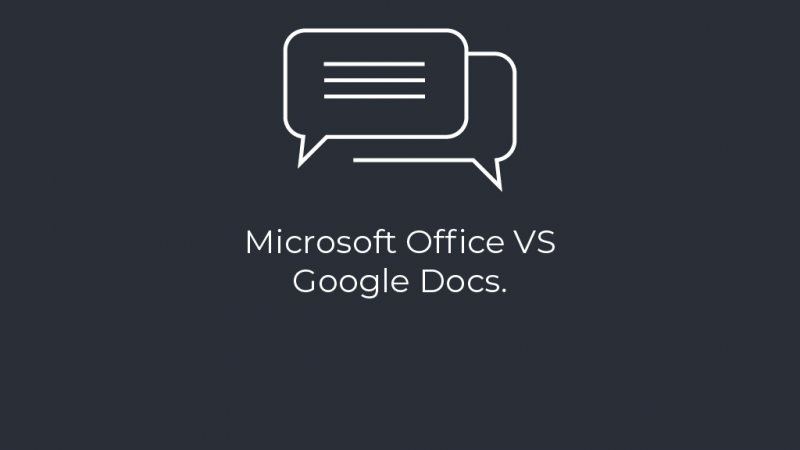Let’s not call it a versus match, more a look at who would benefit better from which tools. While both are excellent bits of software some may prefer one over the other, not because it’s “better” but because it’s more fitting to their lifestyle and needs.
Typically, you don’t do a lot of office-type work on the road, but we’ve all had situations where we need to. Whether it’s making notes or adding to a spreadsheet, the ability to edit while away from your desktop is always handy. Some features might not always be available on your mobile or tablet, but that doesn’t stop you making quick changes when you’re struck by that last minute epiphany for your pitch.
In this post we’ll review three key applications and their desirable features, mobile or desktop.


Docs vs Word
Microsoft Word obviously contains a high number of impressive features. It gives you professional tools at your disposal, and it’s been considered the market leader for a long time due to its superior build quality and fancy features.
- Font size and color
- Annotations
- Page breaks
- Columns
- Drag and drop images
- Page margins
So what should you consider when choosing your software, whether it’s for business or your own personal use? Price? This is a major factor in a lot of decisions, and depending on which option you buy, Office can cost you £40 – £160 on its own.
Google Docs, meanwhile, is free. We know Word contains a very large amount of personal editing and design tools – that’s what makes it such a popular choice for so many – but do you really use them all? Google Docs contains standard, simple editing tools for your basic documents. Unless you need more advanced functionality, Google Docs’ simplicity may suit you perfectly.
Google Docs is considered the new kid on the scene. Originally released in 2007, it contained many bugs and issues, especially for users wanting to use it in a professional manner.It wasn’t a great start, but Google quickly adjusted to the needs of its users, updating and resolving issues as people used it to create the powerhouse used by millions today.
Docs is flexible, accessible and collaborative, and this collaborative aspect is what may give it the edge over Word. Docs can be accessed anytime, anywhere, making any last minute edits simple and effective, and this is where Word is lacking.
Docs will let you create any type of format and edit within the app unlike others that heavily restrict their users due to incompetence, group work?
Word also currently lacks the real time group editing functionality. while Docs will let up to 50 users access a single file and collaborate wherever they are. This is , great for a hangout session when at work.

Slides vs PowerPoint
At first glance, the options available for creating presentations online are fairly similar, and the choice between PowerPoint, PowerPoint Online and Google Slides might be a mere matter of personal preference and habit.
PowerPoint Online provides features that are similar to the native PowerPoint desktop app, which many users might find quite convenient. Dave Skowronski, who develops custom apps that run inside Microsoft software for business clients, elaborated: “Applying Pareto’s Principle the 80 – 20 rule 80% of Office users only use 20% of Office’s features. For these people, the free Google Docs is all they need.” That rule applies to all applications available on Office or Google.
For the more basic user of PowerPoint while it works very effectively and you can create some amazing displays Slides is a FREE option again accessible anywhere and contains the key features a majority of users require. Both look and operate very similar.
In summary PowerPoint is far away more capable than Google Slides. You can create a presentation from scratch, choosing from a variety of templates and customizing each slide’s effects. There’s enough there for you to create an entire PowerPoint slideshow, presentation-ready, all from a tablet. It also has a neat trick for showing off – you can ink up your slideshow when it’s in presentation mode with your finger or a stylus.
Slide is a different story. You can create a plain, stark white presentation, add in text, but little else. You can add in shapes and lines, but you get where near the capabilities of PowerPoint.
Google has a lot of catching up to do here.

Excel vs Sheets
The desktop version of Excel has long been the king of the hill when it comes to spreadsheet apps, but Google is making a challenge for the title with Sheets, the spreadsheet tool included in Google Apps.
Does Sheets have a viable claim to the throne? Or is it a rebrand of Excel? Both have their specialties, so here’s why you might want to use one or the other…
Why You Might Want to Use Google Sheets
Google was very ambitious in trying to release a spreadsheet program that would (eventually) go toe-to-toe with Excel. And while it hasn’t quite gotten to that level, Sheets has come a long way in the few years that it’s been around. It’s also managed to develop a few features that set it apart from Excel.
Benefits of Google Sheets:
- Collaboration: As we’ve mentioned previously, collaboration is where Google really shines. It’s incredibly easy for multiple people to work on a spreadsheet simultaneously, and this makes for a powerful project management use case.

- Cloud Storage: This is a typically underrated feature when people make comparisons, but the ability to start work on a desktop computer, continue working on it in a laptop, and even make changes on mobile, is invaluable. Unlimited access anytime, anywhere is key for the future.

- Version Control: Do you end up with files named “Analysis v12.3 LX [final][present ready] 20141208.xlsx”? Confusing, isn’t it? Thankfully this doesn’t happen in Sheets, but you still get your document seamlessly backed up.
- Apps Script: Unbeknownst to most, Google Apps Scripts (VBA) exists, and it’s an exceptionally powerful Javascript based tool. You can easily run scripts and connect to APIs and such with a little work. It makes it easy to connect to other resources on the web.

Why You Might Want to Use Excel:
There’s a reason Excel is the industry standard when it comes to spreadsheets, especially when it comes to fields like accounting and the hard sciences. Here’s where it shines.
Data processing: While there’s no hard-and-fast rule, a lot of people find that Google Sheets becomes pretty difficult to work with after you have about 1,000 rows of data. It’s just not built for that much information, and it tends to start getting very slow (I notice some slow loading in much smaller spreadsheets on occasion, as well). Excel, on the other hand, can get up in the hundreds of thousands of rows before you’ll need to consider using a different program.

Why You Might Want to Use Excel:
There’s a reason Excel is the industry standard when it comes to spreadsheets, especially when it comes to fields like accounting and the hard sciences. Here’s where it shines.
Data processing: While there’s no hard-and-fast rule, a lot of people find that Google Sheets becomes pretty difficult to work with after you have about 1,000 rows of data. It’s just not built for that much information, and it tends to start getting very slow (I notice some slow loading in much smaller spreadsheets on occasion, as well). Excel, on the other hand, can get up in the hundreds of thousands of rows before you’ll need to consider using a different program.
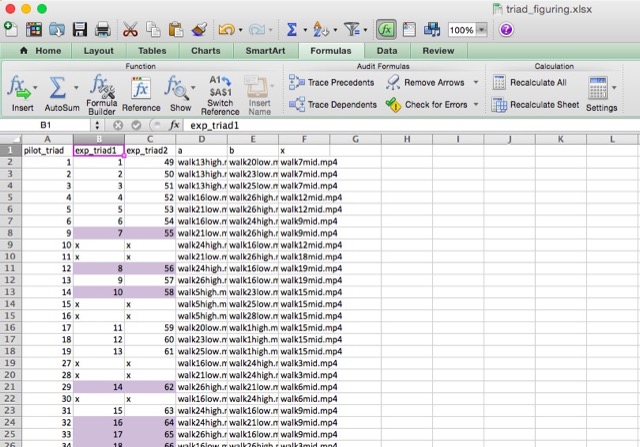
Formulas: You can do a crazy amount of amazing things with Excel formulas, from doing your taxes to managing your entire life. If there’s something that you want to do with data, Excel can almost certainly do it. Looking for the arccotangent of a number? Sheets is catching up, but if you need some really complex formulas to process your data, Excel is more likely to be able to help you.
Customization: If you spend a lot of time working with Excel, you probably do many of the same things on a regular basis. By customizing the ribbon at the top of the window alongside mastering keyboard shortcuts, you can make it easier to access the tools you need, saving you time. Potentially a lot of time, if these are things that you do tens or dozens of times every day. While Google Sheets does offer a lot of keyboard shortcuts, it’s rather lacking in the customizability arena.
Industry Standard: While “it’s the industry standard” doesn’t seem like a good argument for not exploring other options,, the ubiquity of Excel is an advantage. Importing Excel spreadsheets—even simple ones—into Google Sheets can result in strange formatting errors that you need to take the time to fix. And because you’ve likely been using Microsoft Office for years, the familiarity of Excel means it won’t take long for you to fire it up and get working, even with a new version.
Charts: While Sheets is getting better at charts, Excel is hands-down the champion here in professionalism. With more types of charts available, more options for formatting them, more options for error bar displays, and a host of options for quickly changing chart layout and style, you just can’t beat it. If you’re going to be a giving a big presentation with high stakes, you want the professional quality charts of Excel.
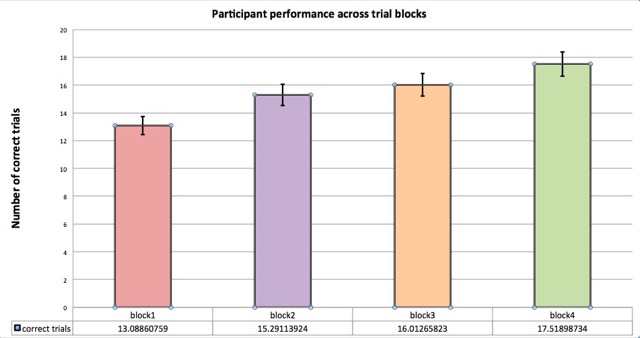
Summary
So both are amazing designed pieces of software used by many and loved by most. If you had to choose, which would it be? Personally, due to my requirements in the office, Google wins it with its simplicity and creative flare , not to mention the option to access anywhere any time. The ability to collectively produce, edit and design as a team is also essential to my role. I have used Microsoft Office on plenty of other tasks, and its professional tools and functions will often make it seem the leader, but Google isn’t far behind.
clearvisionwebmaster
Atlasssian expert resources
Visit our blog for expert news and articles from the Atlassian world. On our resources page you will find recorded webinars, white papers, podcasts, videos and more.
The Software Blog
Read our blog for articles offering best practice advice written by Atlassian experts, as well as the latest news concerning your software.
Software White Papers and Guides
Dive deep into Atlassian software with our white papers and guides on individual tools, partner products, services, and best practices, written by the experts.
Expert Webinars
All of our webinars are pre-recorded and available to watch on-demand. Enjoy everything from partner features to application demos and updates from Atlassian experts.