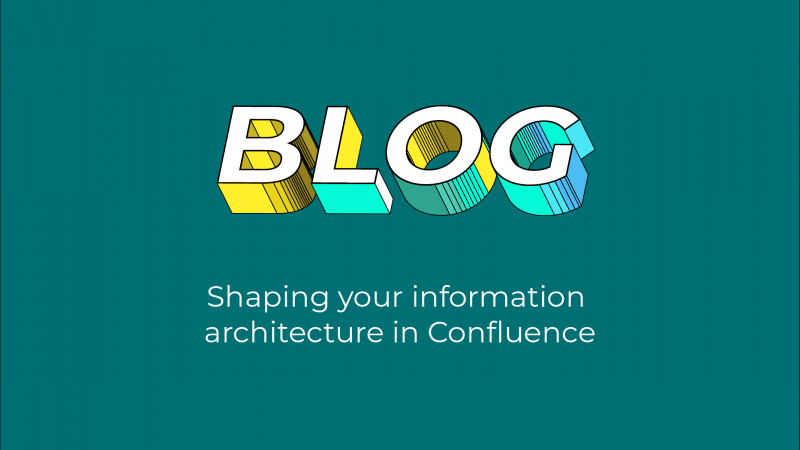Whenever we talk about the benefits of a good wiki tool like Confluence, we mention information architecture.
Without a structured information architecture, having all of your information, requirements, knowledge articles, minutes from meetings, discussions, blogs and more in one place stops being so helpful. Confluence’s access from anywhere, anytime model hits a stumbling block when people have access to the wiki but can’t find what they’re looking for.
Your Confluence spaces may be internal, not external, but that doesn’t mean the user experience should suffer.
That’s why information architecture is so important – and if you make it a consideration before you get in too deep, it’ll save you considerable time and effort in the long run.
What is Information Architecture?
To put it simply, information architecture refers to the structure and organisation of information.
There can be a temptation to simply “let it happen”. Create a separate space for each department in the business and leave them to get on with it.
Except those spaces then grow, and grow, and grow…
Obviously this indicates business growth, and that’s a good thing! But at the same time, growth without structure gets very chaotic, very fast.
You don’t necessarily need a dedicated Information Architect for each project you undertake – that depends entirely on the size, scale and requirements of the work – but having a set of guidelines in line with best practice in place will take you a long way.
The principles of information architecture
To lay down a solid foundation for your information architecture, it’s important to consider the following:
- The range of content in question, as well as its functionality
- How people actually use the content and information
- The different attributes of differing types of content
- The levels of permissions you’ll need to implement
Above all, it’s important to remember that the structure of information should always come first, even above any branding and design work you may want to add to your Confluence spaces.
On a similar note, never forget that the information and content populating your wiki will always be growing and changing. Content evolves and expands, and the structure you put in place needs to reflect this and be ready to adapt as needed.
Information architecture in Confluence
Spaces and hierarchies
The spaces you create in Confluence will depend on your business needs, but as a rule the top level spaces should reflect your organisational structure.
Create spaces for each department as a starting point. That’s the simple part – the way those spaces are then organised and structured can be more complex, because each department operates differently. Some might want to create spaces based on projects or campaigns; others may want structure based on products, or business functions, or even location.
If you have a dedicated Information Architect, they should meet with each department to understand thoroughly the way those teams intend to use their Confluence space. If you don’t have a dedicated Information Architect, it can be useful to nominate someone from each team to oversee the initial setup of spaces, as they will already be familiar with those work processes and requirements.
As general guidance within those department spaces:
- More spaces will be easier to navigate than deep page trees
- Consistent page naming conventions are essential
- Keep it as simple as possible
- Document your architectural conventions!
Labels
Labels are user-defined and can be added to pages, blog posts and attachments in Confluence.
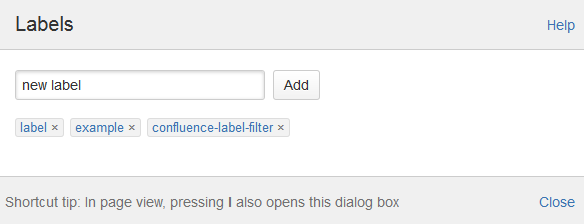
You can also use the ‘labelText:‘ prefix to search for any content with a particular label rather than navigating by clicking through the labels themselves.
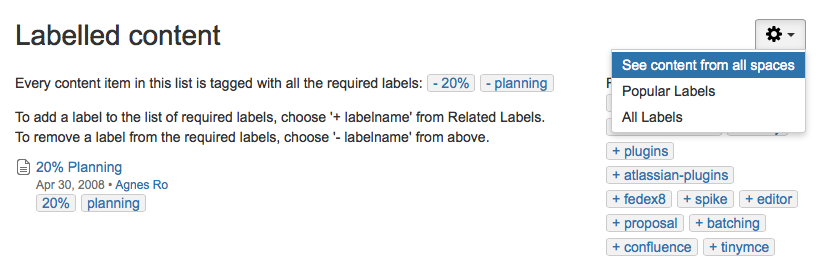
Permissions
While one of the biggest bonuses of a shared knowledge base like Confluence is that it encourages transparency and collaboration across the business, there are inevitably certain pages or spaces that need to be restricted. Think HR or legal teams – there will be times when they deal with sensitive information that should only be accessible to specific members of staff.
There are various types of permissions that can be set within Confluence.
- Global permissions: Determine the actions which a user is allowed to perform in Confluence at a site level – for example, who can attach files, create spaces, act as an administrator etc.
- Space permissions: Permissions specific to each particular space, granted and revoked by a space administrator – for example, determining who can view, add, restrict or delete pages, comments, attachments etc.
- Page restrictions: Allow you to control who can view or edit individual pages – choose from users or groups
As a general rule, space permissions tend to offer more flexibility, and the fewer permissions you require, the better. Keep it simple!
The scope of structuring your Confluence in line with sound architectural principles will vary from business to business, and with thousands of Confluence plugins available in the Atlassian Marketplace, Confluence’s functionality is almost endless. It can be a daunting task, particularly if your Confluence has grown unwieldy and you need to implement an architecture where lots of information already exists.
Clearvision’s expert consultants are experienced in configuring the Atlassian tools in line with best practice principles, as well as providing training on the Atlassian tools to increase user adoption and ensure teams are using their tools to their full potential. Get in touch if you think your teams could benefit from advice from Atlassian Experts!
clearvisionwebmaster
Atlasssian expert resources
Visit our blog for expert news and articles from the Atlassian world. On our resources page you will find recorded webinars, white papers, podcasts, videos and more.
The Software Blog
Read our blog for articles offering best practice advice written by Atlassian experts, as well as the latest news concerning your software.
Software White Papers and Guides
Dive deep into Atlassian software with our white papers and guides on individual tools, partner products, services, and best practices, written by the experts.
Expert Webinars
All of our webinars are pre-recorded and available to watch on-demand. Enjoy everything from partner features to application demos and updates from Atlassian experts.