Jira is a widely customisable and comprehensive application, allowing your teammates to work their way without affecting others. If not properly managed, however, it can prove time-consuming for Administrators to maintain. This blog post contains tips on how to keep your Jira under control.
Custom Fields
Workflows
Human process vs. ticket workflow
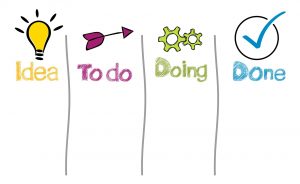
Locus of control
Verbs and tenses
Resolution over status
The happy path

Permission schemes
Screens and screen schemes
Project configuration in general

Dan Tombs
Dan has been working with Atlassian software for the past five years. He is a certified Atlassian admin with both ACP-200 (Confluence administration) and ACP-400 (Jira Service Management administration) badges. With a strong knowledge of the ITIL framework, Dan has helped many companies transform their service desks to improve both customer and agent experience when using the application.
Atlasssian expert resources
Visit our blog for expert news and articles from the Atlassian world. On our resources page you will find recorded webinars, white papers, podcasts, videos and more.
The Software Blog
Read our blog for articles offering best practice advice written by Atlassian experts, as well as the latest news concerning your software.
Software White Papers and Guides
Dive deep into Atlassian software with our white papers and guides on individual tools, partner products, services, and best practices, written by the experts.
Expert Webinars
All of our webinars are pre-recorded and available to watch on-demand. Enjoy everything from partner features to application demos and updates from Atlassian experts.
















