Use Atlassian Sourcetree to Manage Your Git Version Control
SourceTree is to Git what Windows was to MS-DOS. While using the command line works, it ain't pretty. Why would anyone type commands onto a terminal when there are GUI tools out there to make working with Git easy?
- April 9, 2018
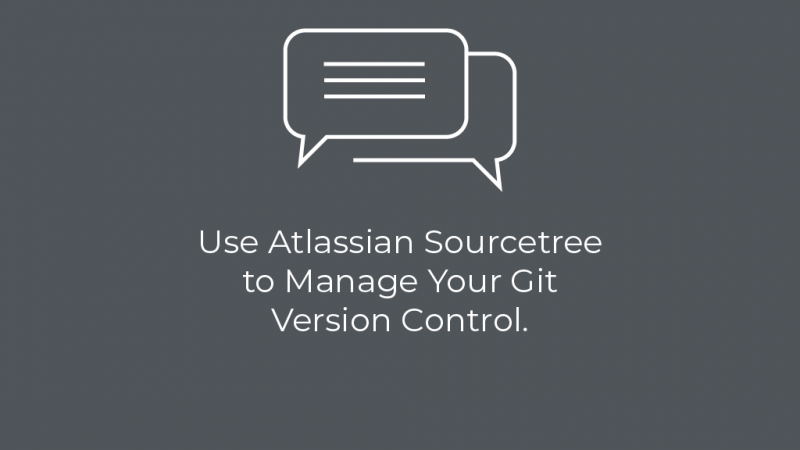
Create a new file
Git command line
Who should be using Sourcetree?
You’ll benefit from using Sourcetree if you are either managing a team of developers who need a version control system, or if you’re a developer who needs version control, but prefers using a desktop application GUI to working on the command line or terminal.
Before we get started, here are the key terms in this article:
- Atlassian Sourcetree– a desktop application GUI for working with Git.
- GUI– graphical user interface
- Git– a version control system
- Version control system– a way for developers to collaborate and keep track of code changes
Why use version control?
It is important that your development team use Git and version control from an early stage in your project. This will ensure that the project’s entire code revision history is recorded. Any stage of scaling will quickly highlight the importance of version control since it supports collaboration and agile development.
Why use a Git GUI (Graphical User Interface)?
Version control using Git is generally done through entering commands into a terminal. This is fun – for about two minutes, as it tends to be a repetitive job. The process of saving changes to version control goes like this:
- Check out project
- Make changes to a file and save
- Add these changes to a staging area using the commandgit add -a
- Commit these changes with a message using the commandgit commit -a -m “insert commit message here”
- Push changes to project
This is the simplest workflow. It gets slightly more complicated with the addition of branches and other advanced functionality.
File changes are tracked and can be viewed using the commandgit status. Branches are viewed using the commandgit branch.
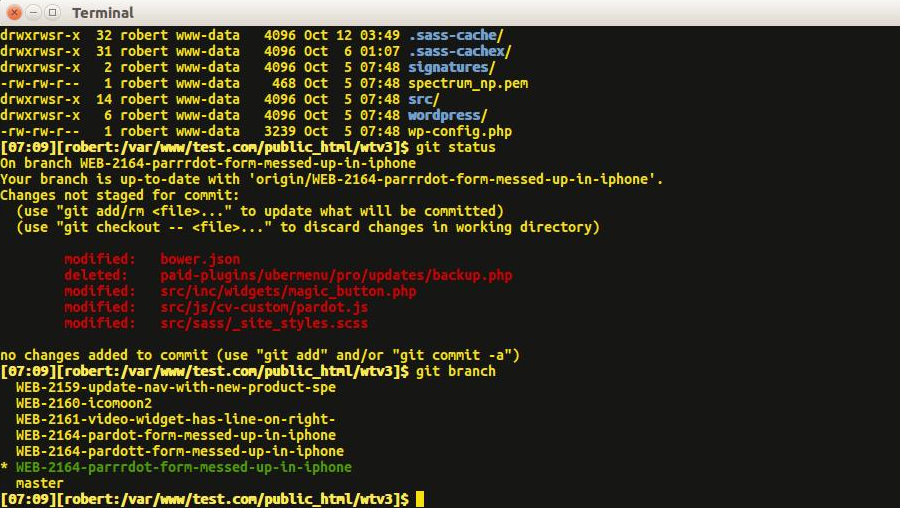
If the terminal pictured here looks confusing to you then you might benefit from using a Git desktop GUI such as Sourcetree.
Atlassian Sourcetree is an example of of a Git GUI that can be used to visualize the Git workflow and use version control without touching the command line.
Sourcetree is to Git what Windows was to MS-DOS. While using the command line works, it ain’t pretty. Why would anyone type commands onto a black screen when there are tools out there to make working with Git easy?
Git vs Sourcetree demo
Comparison of the command line (Linux) to Sourcetree GUI commands (Windows).
Clone a project from your Github account
Git command line
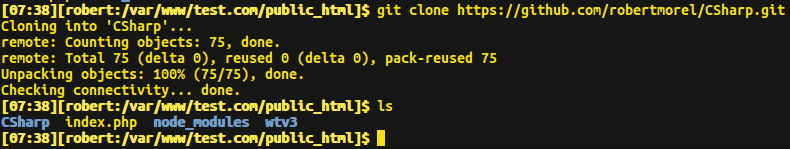
Sourcetree
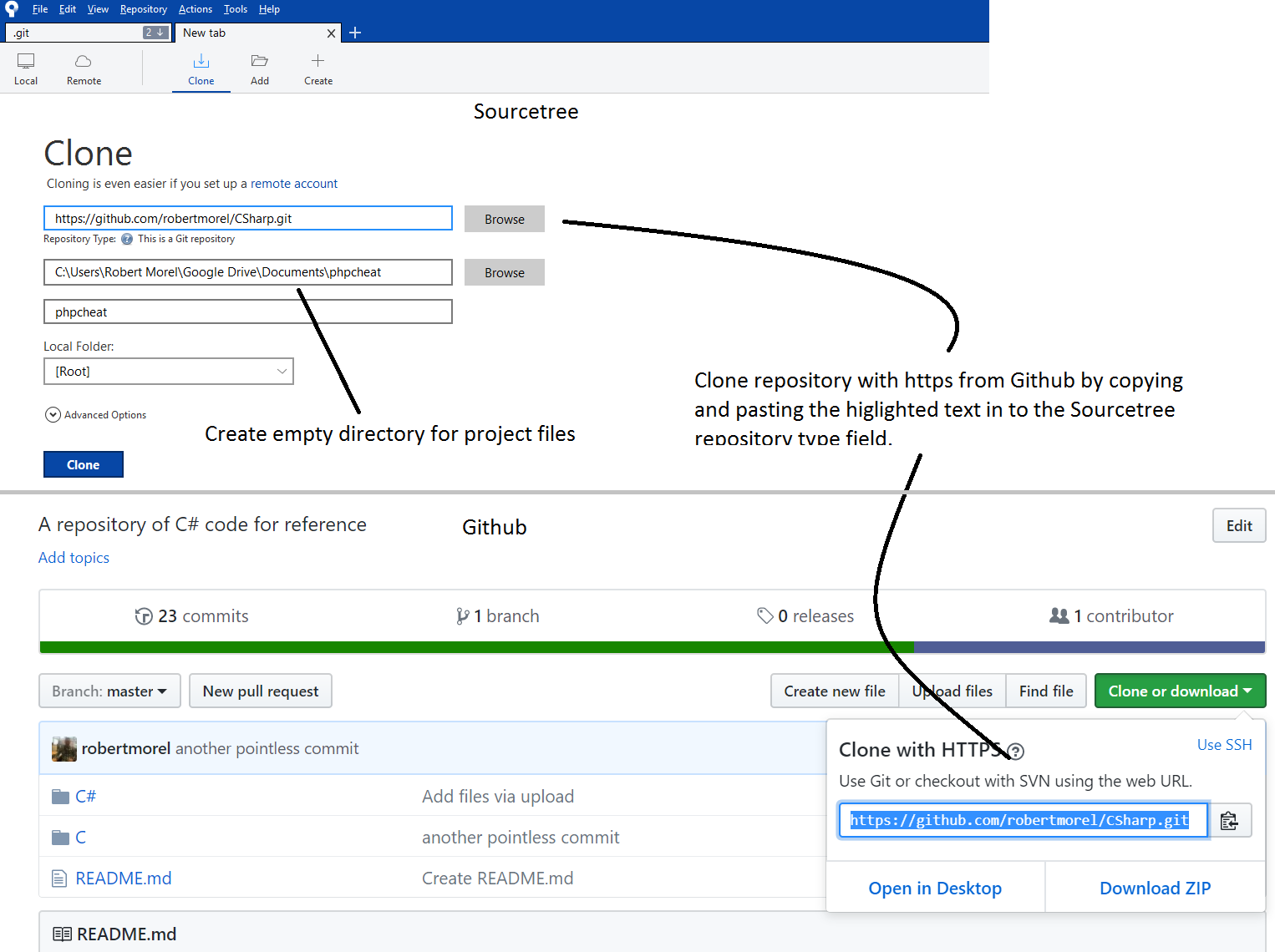
Explore project files
Git command line
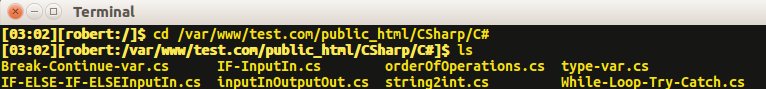
Sourcetree
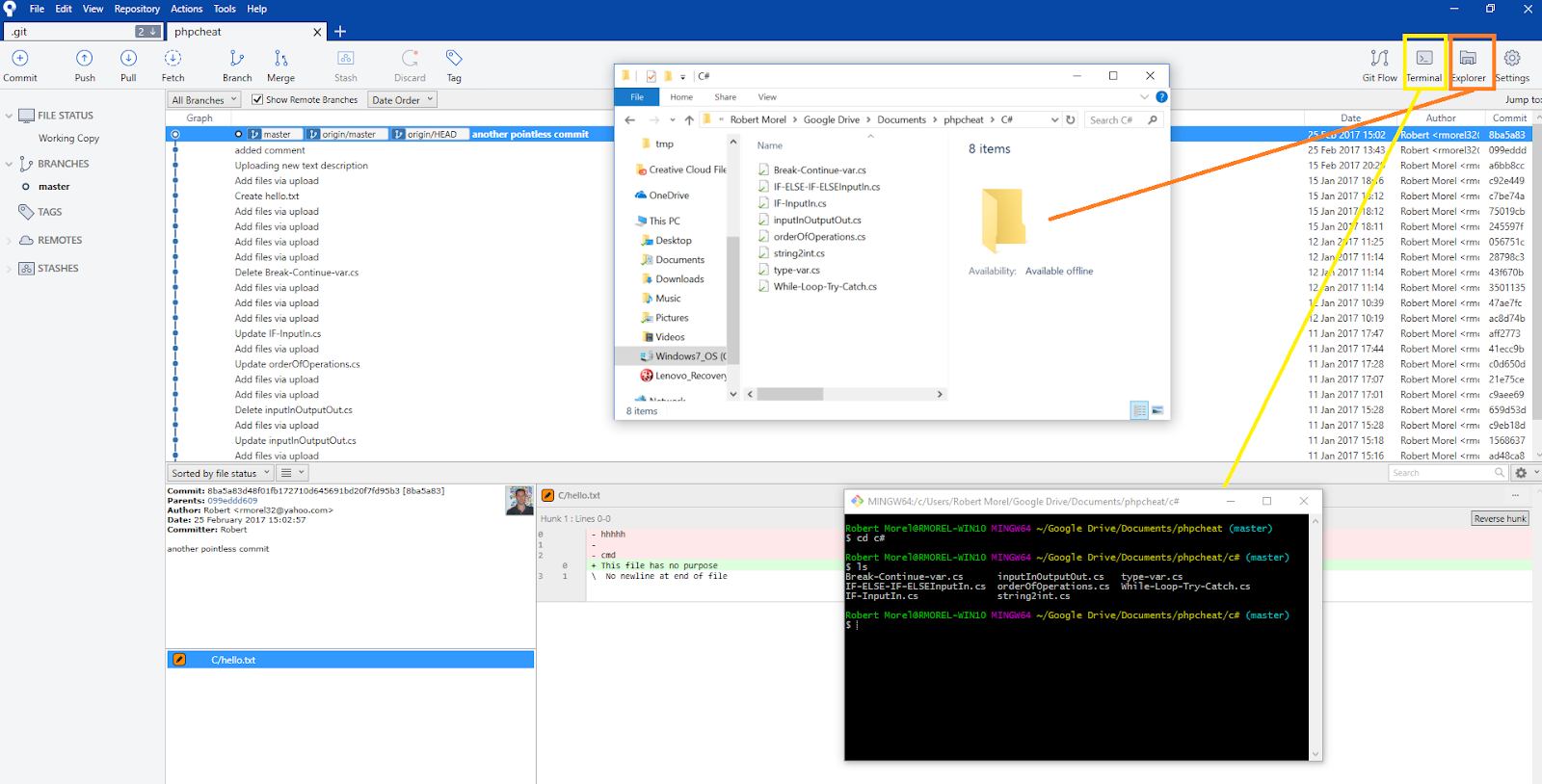
Add to version control
Git commit file
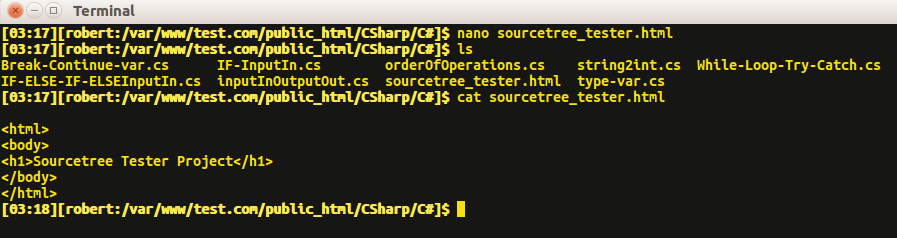
Sourcetree
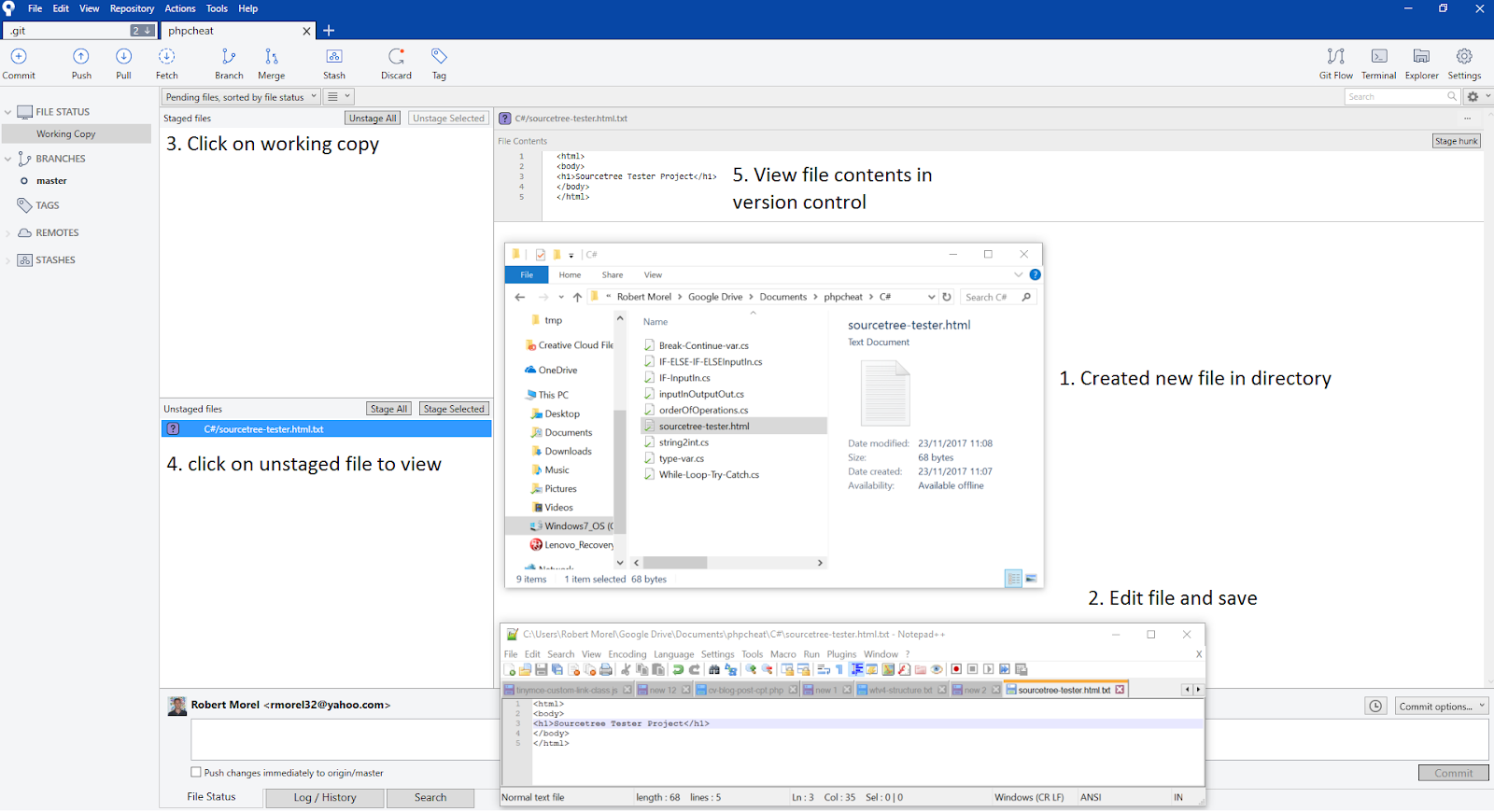
Add to version control
Git commit file
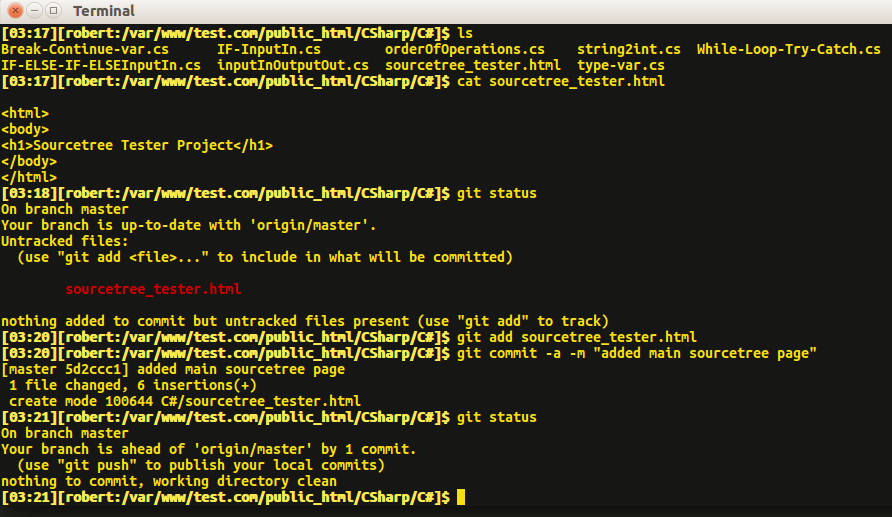
Sourcetree
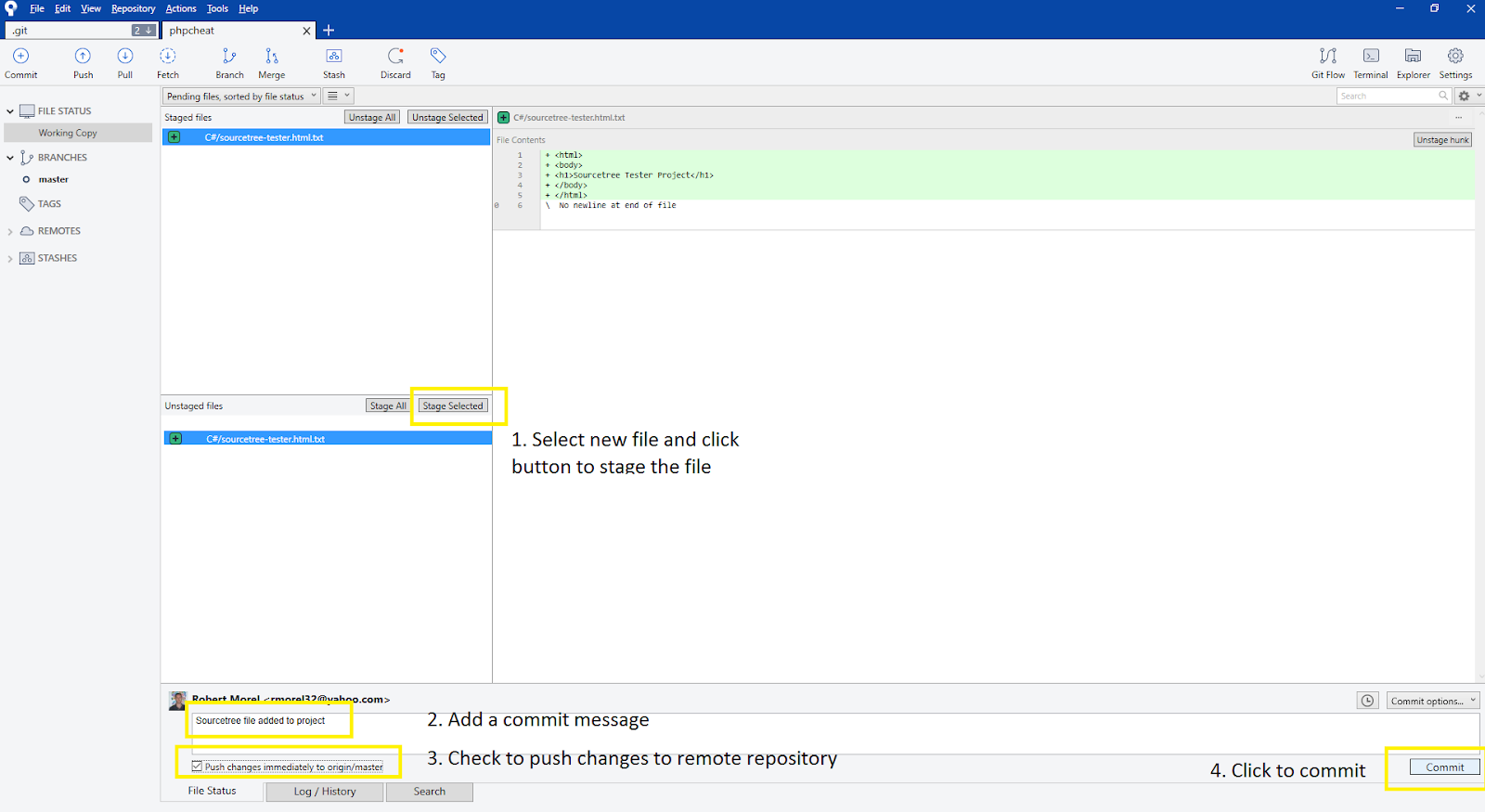
Using the command line is quick and dirty, while using the GUI is quick and easy. Your preference will determine the best option for you.
For beginners it is generally accepted that the best method is to learn Git using a GUI and then move to the command line when you feel more confident, if you want to.
clearvisionwebmaster
Atlasssian expert resources
Visit our blog for expert news and articles from the Atlassian world. On our resources page you will find recorded webinars, white papers, podcasts, videos and more.
The Software Blog
Read our blog for articles offering best practice advice written by Atlassian experts, as well as the latest news concerning your software.
Software White Papers and Guides
Dive deep into Atlassian software with our white papers and guides on individual tools, partner products, services, and best practices, written by the experts.
Expert Webinars
All of our webinars are pre-recorded and available to watch on-demand. Enjoy everything from partner features to application demos and updates from Atlassian experts.















