5 Ways JIRA Service Desk Enables Great Customer Service
JIRA Service Desk is Atlassian’s newest JIRA addition, providing the perfect environment that fuses JIRA’s issue reporting, managing and tracking with a customer portal, to ensure both customer and developer are completely clear on support.
- June 2, 2018

For support teams JIRA Service Desk provides a fitting solution which integrates other Atlassian software, including JIRA Agile, JIRA Capture and Bamboo. But how does Service Desk perform its primary task of enabling great customer service?
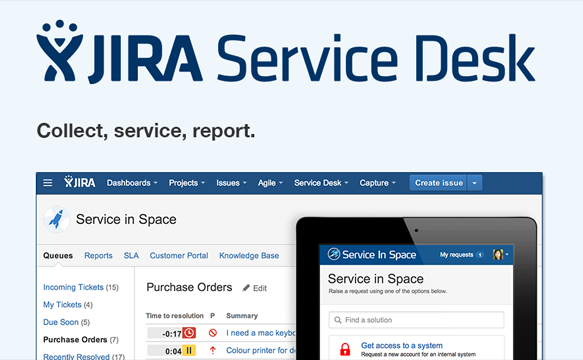
1. Intuitive UI for Customers
When it comes to customer service first impressions count. JIRA Service Desk’s sleek user interface is the first port-of-call for customers and ensures customers can access exactly what they need. The simple instructions and intuitive design, combined with natural language ensures users aren’t confused by jargon or unsure about the submission process.
2. Powerful SLA
You get real-time Service Level Agreement information during the entire support period. With Service Desk’s Team queues tasks are prioritised depending on the SLAs. Each task in the queue shows real-time information about the period remaining to assign, first response and to the resolution. Highly visible for your team, SLA targets are expressly clear making it far easier to adhere to them.
3. Quick Assigning
Using the powerful functionality of JIRA, assigning support tickets to the right team member is a quick and easy task. When a ticket comes in, you’re already given a high level of information about what the issue is, what type of support is needed and therefore who is best to undertake the work. Hence, Service Desk allows seamless integration of the customer and the support team.
4. Best Practises
By giving the customers clear instructions when asking for help, such as the type of support they require and why they require it, the management of these requirements becomes defined. Your teams are then able to assign themselves these tickets dependent on the severity, type and SLA. This establishes a defined and consistent support process.
5. Reports to improve your service
Service Desk’s real-time performance reports give detectable development information about your team’s work, highlighting trends in your service output. With this information you’re able to assess areas for improvements and act upon them, refining your customer service.
These reasons all explain why JIRA Service Desk easily enables your support teams to provide great customer service and in turn how it will boost the productivity of your teams. Customers see clear information and instruction, they’re spoken to in natural language, their support ticket gets assigned quickly and SLAs are always met.
You can view more about JIRA Service Desk in our YouTube Playlist here.
Interested in JIRA Service Desk?
Contact us to enquire about licences and to learn how we can help with implementing, migrating or bridging to JIRA and JIRA Service Desk.
clearvisionwebmaster
Atlasssian expert resources
Visit our blog for expert news and articles from the Atlassian world. On our resources page you will find recorded webinars, white papers, podcasts, videos and more.
The Software Blog
Read our blog for articles offering best practice advice written by Atlassian experts, as well as the latest news concerning your software.
Software White Papers and Guides
Dive deep into Atlassian software with our white papers and guides on individual tools, partner products, services, and best practices, written by the experts.
Expert Webinars
All of our webinars are pre-recorded and available to watch on-demand. Enjoy everything from partner features to application demos and updates from Atlassian experts.















